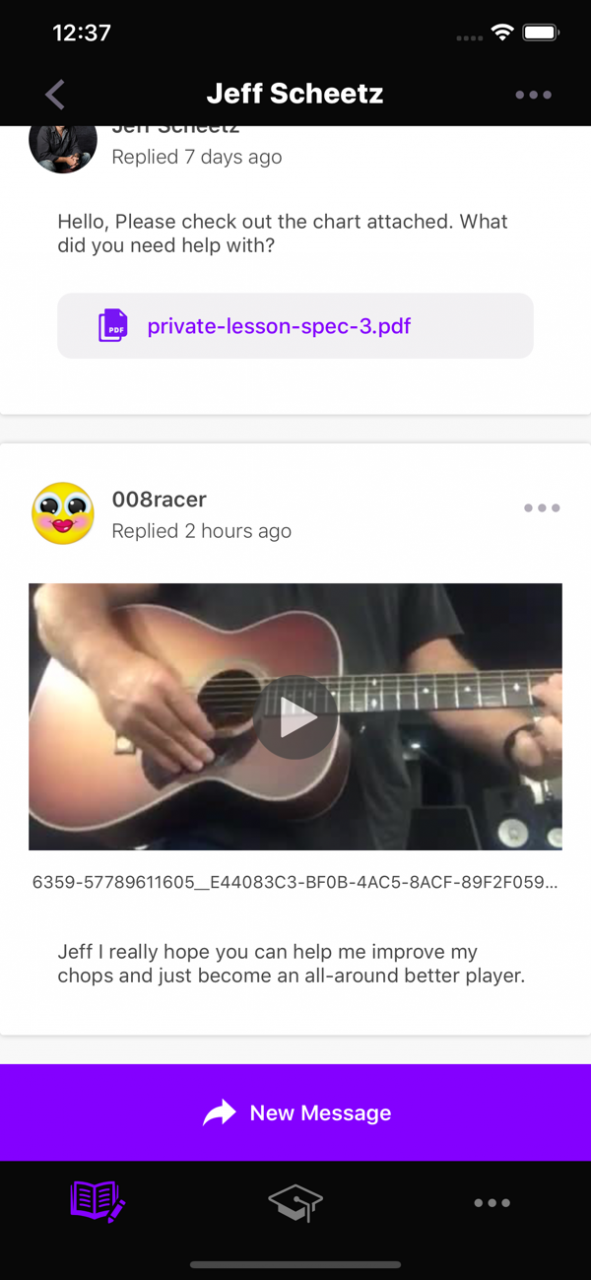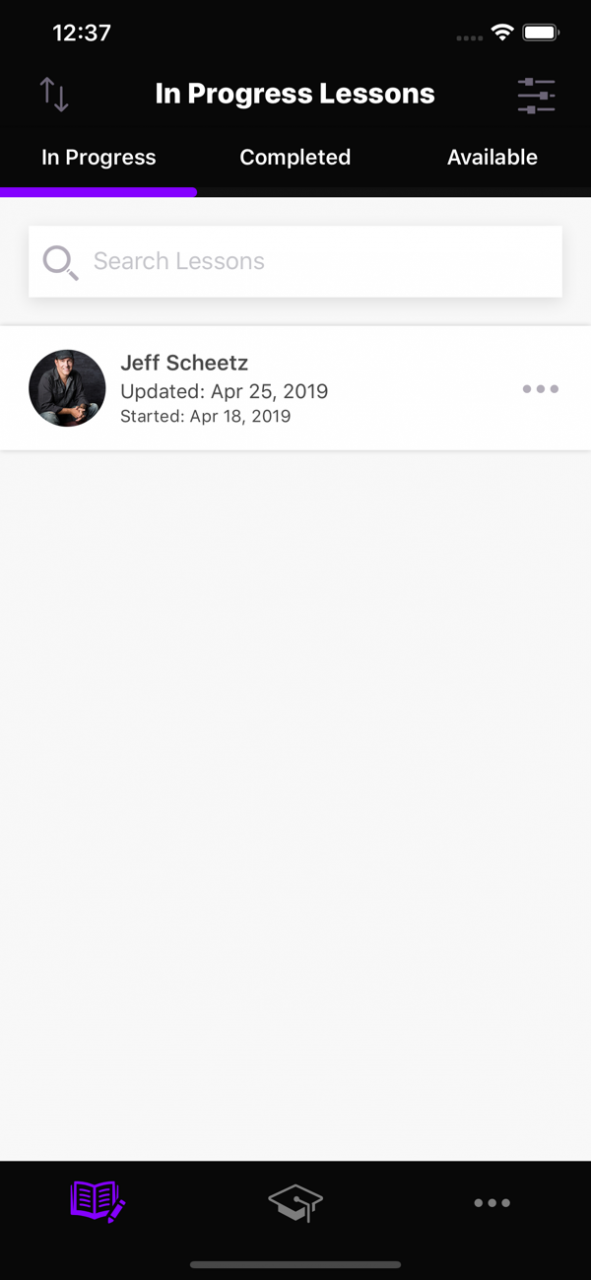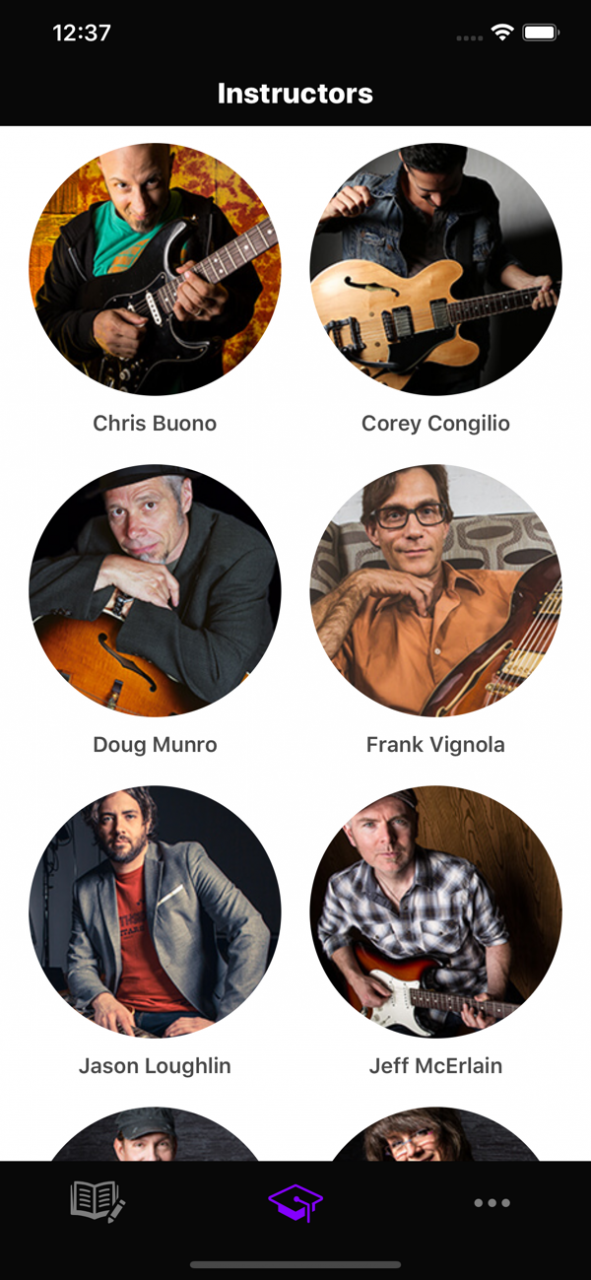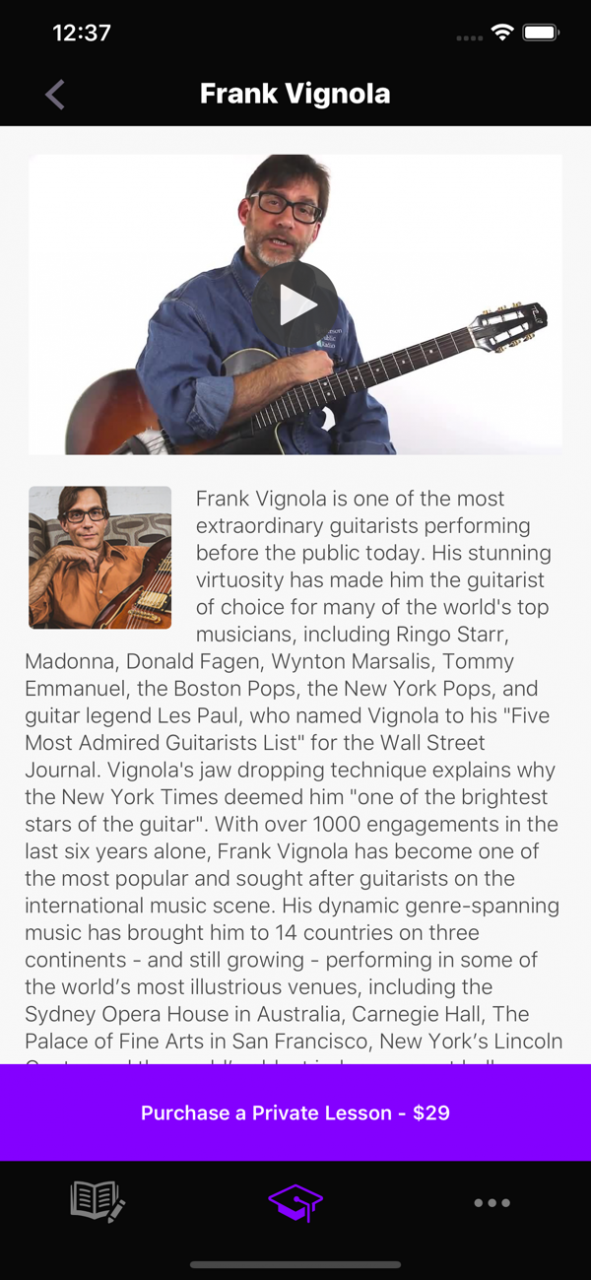Private Guitar Lessons 1.3
Continue to app
Free Version
Publisher Description
Take your playing to the next level with personalized guitar lessons from one or more of TrueFire's top educators who specialize in the learning methods and techniques of your preferred style.
Choose your instructor for a single private guitar lesson or ongoing lessons and then interact privately with your instructor using TrueFire's patented learning tools for video messaging, discussion threads, lesson plans, progress tracking, tab, notation, jam tracks, and charts.
TrueFire's shift-time private lessons overcome all of the complications usually associated with online private guitar lessons. No scheduling hassles, connectivity issues, time constraints, or performance pressures with TrueFire online private guitar lessons!
Learn at your own pace, on your own schedule, and accelerate your studies with the best educators in the biz!
Dec 27, 2019 Version 1.3
We update the Private Lessons app as often as possible to make it better. Here’s what’s new in this update:
- New! Dark mode enabled
- iOS 13 enhancements
- General bug fixes and enhancements
Love the Private Lessons app? Please rate and review! Your feedback keeps the ’Fire burning. Have a question or need help? Visit truefire.com/help or email us at help@truefire.com. Ignited we stand.
About Private Guitar Lessons
Private Guitar Lessons is a free app for iOS published in the Kids list of apps, part of Education.
The company that develops Private Guitar Lessons is TrueFire. The latest version released by its developer is 1.3.
To install Private Guitar Lessons on your iOS device, just click the green Continue To App button above to start the installation process. The app is listed on our website since 2019-12-27 and was downloaded 0 times. We have already checked if the download link is safe, however for your own protection we recommend that you scan the downloaded app with your antivirus. Your antivirus may detect the Private Guitar Lessons as malware if the download link is broken.
How to install Private Guitar Lessons on your iOS device:
- Click on the Continue To App button on our website. This will redirect you to the App Store.
- Once the Private Guitar Lessons is shown in the iTunes listing of your iOS device, you can start its download and installation. Tap on the GET button to the right of the app to start downloading it.
- If you are not logged-in the iOS appstore app, you'll be prompted for your your Apple ID and/or password.
- After Private Guitar Lessons is downloaded, you'll see an INSTALL button to the right. Tap on it to start the actual installation of the iOS app.
- Once installation is finished you can tap on the OPEN button to start it. Its icon will also be added to your device home screen.